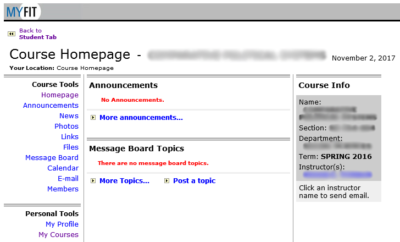
The Division of Information Technology is in the process of upgrading the MyFIT portal, which will provide new features and services. However, two specific services that are currently in use, Course Studio and Group Studio, are being discontinued by the software vendor and will not be available in the latest version.
To prepare for the upgrade, users need to download any data from these courses/groups that they wish to retain before January 1, 2018.
As a replacement for Course Studio and Group Studio, IT recommends that faculty members begin planning now to use Blackboard for their future course and group management needs. Blackboard has the same capabilities as Course Studio and Group Studio as well as additional complementary features. Since students are accustomed to using Blackboard, it should be easy for them work within the platform and find documents.
Please note that all courses are automatically listed in Blackboard; just log in to fitnyc.open.suny.edu using your regular FIT username and password and go to “My Courses.” However, groups will not be transitioned automatically. If you would like to create a group in Blackboard, send a request to the Blackboard administrator, Lynn Kelly, at [email protected] sometime during the fall semester.
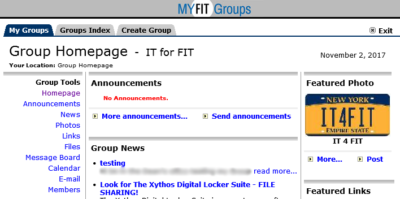
The Office of Online Learning and Academic Technologies has posted a number of basic Blackboard tutorials at blackboard.fitnyc.edu. These provide a quick overview so that faculty members can start using Blackboard immediately. The office will also offer training to those who need help getting started. Please contact Antonia Blatchford at [email protected] and indicate whether you are a current Course Studio or Group Studio user who needs to learn how to post materials in Blackboard.
For more information, contact TechHelp, 212 217 HELP (4357).
